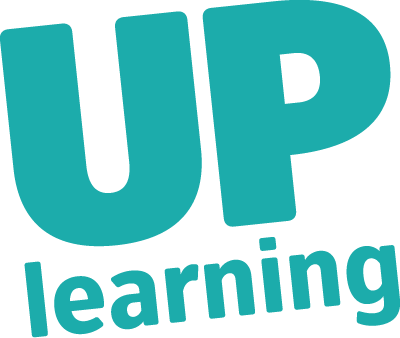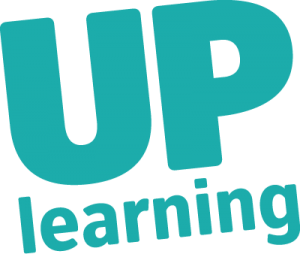Interactive videos for learning is booming
Many webshops create a new customer journey through so-called ‘shoppable’ videos. In a video, you click on the products you find interesting and with one push of a button they are already in your shopping trolley… That makes interactive videos an interesting application to ensure greater conversion and engagement. Viewers have an experience in which they can make their own choices.
Besides marketing purposes, interactive video is an excellent tool to use in your ‘learning journey’. The possibilities for recruitment, onboarding and online training are at your fingertips.
But how do you make an effective interactive video? One that really involves the viewer in the learning experience, makes them a participant and produces the intended learning effect!
10 tips for having an interactive video made or doing it yourself
Here are 10 tips with examples and techniques for building an effective interactive video.
#1 Establish your learning goal
First of all, think about the learning goal you want to achieve and which learning method is most suitable. Do you need to find or train new employees and does the video serve as an introduction to the organisation? Or does it concern a security protocol that requires simulation of practical situations to ensure that it is handled correctly? The main goal determines your choice of learning method. If you find it difficult to make this assessment, ask for advice. The learning goal is always the basis of the design and this also applies to interactive video.
#2 Determine the desired interaction with paths
What kind of interactions would you like to encourage and which (side) paths are desired? The term we use for this is ‘branching’. The design for an interactive video often looks like a tree with branches. Make sure you know where the branches or paths are supposed to lead. If you would like to introduce the new employee to the four core values of the organisation through this video, those are the different paths that must be laid.
#3 Relevant storytelling
With a story, you create an experience. You grab the viewer’s attention and hold it throughout the video. You increase the conversion rate and ensure that the information sticks better. It becomes a personal learning journey as the viewer makes individual choices that determine how the video progresses.
You make the content relevant if the simulated situation is realistic. Make the scenarios as close as possible to actual practice. For example, this is done by simulating dangerous situations that are difficult to demonstrate in practice, such as safety issues, the outbreak of a fire or bleeding during an operation.
#4 Keep the videos short (KISS)
Keep It Short & Simple! This prevents the viewer from becoming bored. The length of a video affects engagement. If you would like to explore a topic in greater depth, do so in several mini videos. This prevents the viewer from being overloaded cognitively and losing interest. The rule of thumb we often use at UP is 30-60 seconds per scenario.
#5 Encourage new attempts
The choices the viewer makes result in them ending up in different subsequent situations. The result is therefore a direct form of feedback. It is clear whether the choice was correct. If the wrong choice is made, it is important to prompt the viewer enough so that they try again. Give feedback in a good way that teaches the viewer something. Pique their curiosity to go back and make a different choice. This can be done with humour, for example, or by making the consequences of a certain choice clear in a more extreme way.
#6 Add game elements
Game elements create more of a challenge to continue and ‘complete’ the video properly. Karl Kapp’s four game elements come in handy here:
- Engagement through storytelling & challenges
- Progression: achievements, badges & levels
- Mastery: repeat tricky challenges
- Autonomy: explore, create mystery & suspense
The insertion of a time indicator, a limited number of available lives, bonus elements or badges (as a reward for the correct answer) enhances the experience. It enriches the video by requiring the viewer to stay alert at multiple points. The outcome, which is determined by the score, can also create a sense of competition and generate even more engagement and conversion.
#7 Plan carefully
Planning is key! Stakeholders are needed for all steps in the development process. For the content of each scenario, you need experts who know how things work in the workplace. Professional camera work is required for shooting and editing. The power of the video is not only in the right content and a strong script in which sufficient attention is paid to the branching. The situations must also be credible on screen. Consider whether it is necessary to use actors or extras in addition to a professional cameraman and/or sound engineer. This also applies to the review steps.
It takes some time, but good planning ensures that the right people are engaged at the right time.
#8 Discover and test
There is now a whole arsenal of video techniques and development tools available for making (interactive) videos. It’s worth researching what works best to motivate your target audience to watch the whole video. At UP, we keep an eye on these developments and can provide you with the latest insights and apply them to your desired interaction.
#9 Make playback possible everywhere
Research shows that most videos are played on mobile devices. How many times have you watched a YouTube video on your mobile phone? An interactive video misses out on viewers if it cannot be played on a mobile device. One prerequisite is therefore that the video can be published in HTML5.
#10 Keep an eye on progress
The question often arises as to whether video can be used to monitor the progress of trainees, as is the case with traditional (scorm) courses. Good news! With video-based learning, it is possible to follow the trainee’s progress through video analytics. It is even possible to include these analytics automatically in LMS reports. You can see from the analytics whether the navigation structure is being used properly and which choices are being made. This provides input to evaluate your content and navigation, and to adjust or improve it!
Interactive video allows trainees to experience content in a new way. UP is happy to advise and help you to develop this effective learning solution based on the above guidelines!