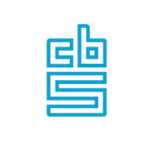



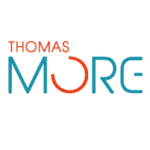



For R&D, Sales, Communication and Support
Share your new plan or idea. For example, start with a video pitch and allow others to have their say, fill in a poll or give their opinion independently. Analyse and discuss the results.
In human contact, being able to see each other is particularly important. Working together goes a lot better under those circumstances. You draw the participants into your story and keep them engaged. Whether it is one-to-one or with a large group.
You can solve issues quicker if you have a complete picture of the problem. View the situation live or share your screen. You can get on top of the situation without fuss.
Sometimes it is difficult or undesirable to get together for a training session. With Kaltura Meetings, you can provide high-quality training or learning interventions. The advantages of Kaltura Meetings.

What goals are you pursuing? How can employees or students better learn and share their knowledge with video?
We design the Kaltura platform according to your wishes. Functionally, graphically and in terms of the user experience.
Planning = tuning. We work with you as a team and make timely adjustments where necessary.
Then the big moment arrives. How do you ensure a smooth start? We are happy to advise you on the launch campaign.
Technical or functional questions? User training? We tailor our service to your needs. Typical UP.
Bespoke e-Learning or a Learning Platform? Call, mail or fill in the form.

Bennekomseweg 43
6717 LL Ede
T: 088 44 66 700
E: info@uplearning.nl
kvk: 09102364
btw: NL8074.16.769.B01
UP Belgium: www.uplearning.be


© Copyright 2024 - UP learning
Bennekomseweg 43
6717 LL EDE
T: (+31) (0)88 44 66 700
E: info@uplearning.nl
kvk: 09102364
btw: NL8127.36.382.B01
UP Belgium: www.uplearning.be

